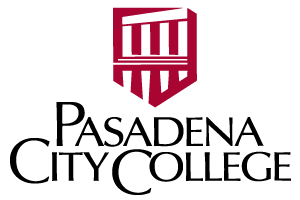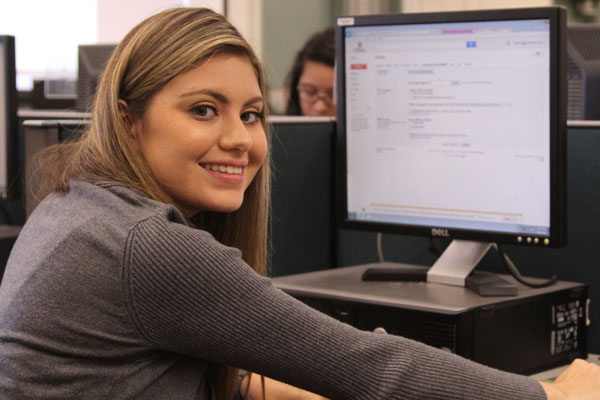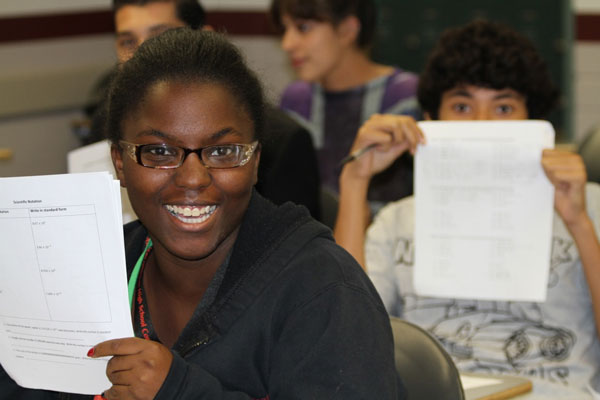Button Color
For PCC we are using four button styles — default, dark, light and primary. Primary should only be used sparingly and only for explicit call to action. For instance, if you have an Apply page, primary button could be used for Apply Now, but Get More Info button should use default or dark styling.
Apply Now<a href="#" class="btn btn-primary">Button Text</a>
Get More Info
<a href="#" class="btn btn-default">Button Text</a>
<a href="#" class="btn btn-light">Button Text</a>
Get More Info
<a href="#" class="btn btn-drk">Button Text</a>