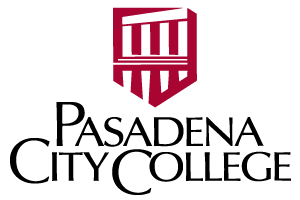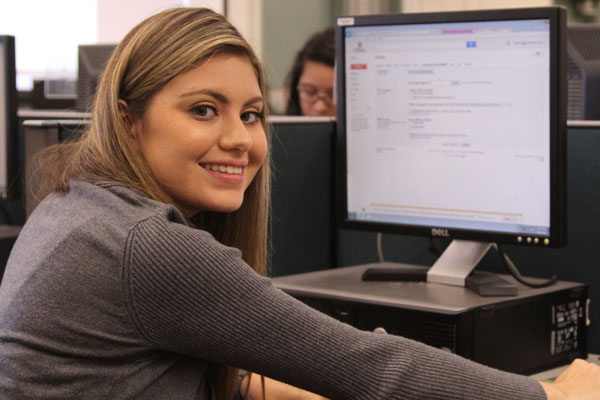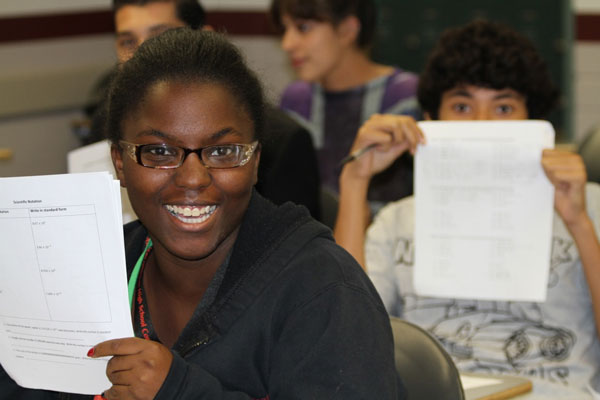We're using the Font Awesome library for general icons, you can view their entire library at http://fortawesome.github.io/Font-Awesome/icons/.
If you need unique icons not included in the Font Awesome library follow these guidlines when selecting or creating icons:
- Icons are 2D.
- Avoid shading, shadow, gradients, beveal, etc.
- Create colored icons based off the PCC colors, refer to Color & Brand.
- Keep icons clean, concise and make sure they are easily recognizable and understandable.